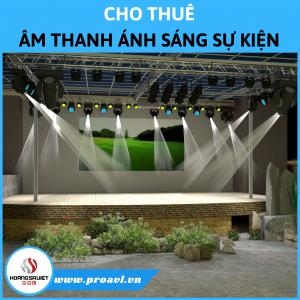The system is processing. Please wait a moment!
- Home page PRODUCT Providing Accessories and Components for LED Screens LED Video Processor - LED Video Processor
Kystar KLS2U LED Image Processor
Code: Kystar KLS2U
Status: Stocking
- Input power: 100-240V AC~50/60Hz
- Operating temperature: 0-45℃
- Dimensions: 483×270.5×73mm (LxWxH)
- Net weight: 4KG
- Overall power consumption: 25W
Article content
1. Outstanding features of Kystar KLS2U
Kystar KLS2U three-in-one controller is a two-network port three-in-one controller integrating professional video processor, LED sending card and offline player for LED display solutions. One device can easily handle large screens, greatly simplifying LED solution configuration and on-site debugging.
2. Description of Kystar KLS2U control panel
- Features
The machine has 2 network ports, the maximum load of the whole machine is 1.3 million pixels, the width can reach 4096 pixels and the height can reach 2000 pixels.
Supports multiple digital signal interfaces, including 1 channel HDMI1.3, 1 channel DVI-D, 1 channel VGA and 1 channel USB.
Support direct operation without computer
Support USB playback, perfect support for multiple video and image formats.
EDID Configuration Management: supports reading, modifying and customizing EDID (Extended Display Identification Data, Extended Display Identification Data).
Support one-key freeze/black screen function.
Black edge cut/remove function: solves the black edge problem caused by input signals and performs arbitrary cutting for any signal source (still keeping full screen state).
Support key lock to prevent misuse.
The brightness and contrast of the overall output display can be adjusted in real time and on the fly.
Supports VGA correction to solve image shift problem caused by unstable analog signal.
- Dashboard Description

| Number | Name | Function description |
| 1 | Switch | Device power switch |
| 2 | LCD screen | Displays the device settings menu and current device status |
| 3 | Input selection |
HDMI:Button No. 1; click to switch directly to HDMI signal VGA:Button 2; click to switch directly to VGA signal Number key 3 DVI:Button No. 6; click to switch directly to DVI signal USB:Button No. 7; click to switch directly to USB signal Number 8 key Input source status light: Solid light: Input signal is connected normally Flashing: No signal source is connected or the signal source is connected abnormally |
| 4 | Function shortcuts |
Brightness: numeric key 4; shortcut key to adjust output brightness Mode: 5 number key; user mode shortcut key OUT output: number key 9; black screen output shortcut key Local: number 0 key; global local toggle key |
| 5 | Menu |
Menu: Click to enter or return to the main menu interface OK:Confirm button Navigation: Click to enter navigation debugging Return: Click to exit the current interface |
| 6 | Knob |
Press the knob to confirm the selection. Rotate the knob to select menu options or adjust parameters. |
3. Port specifications
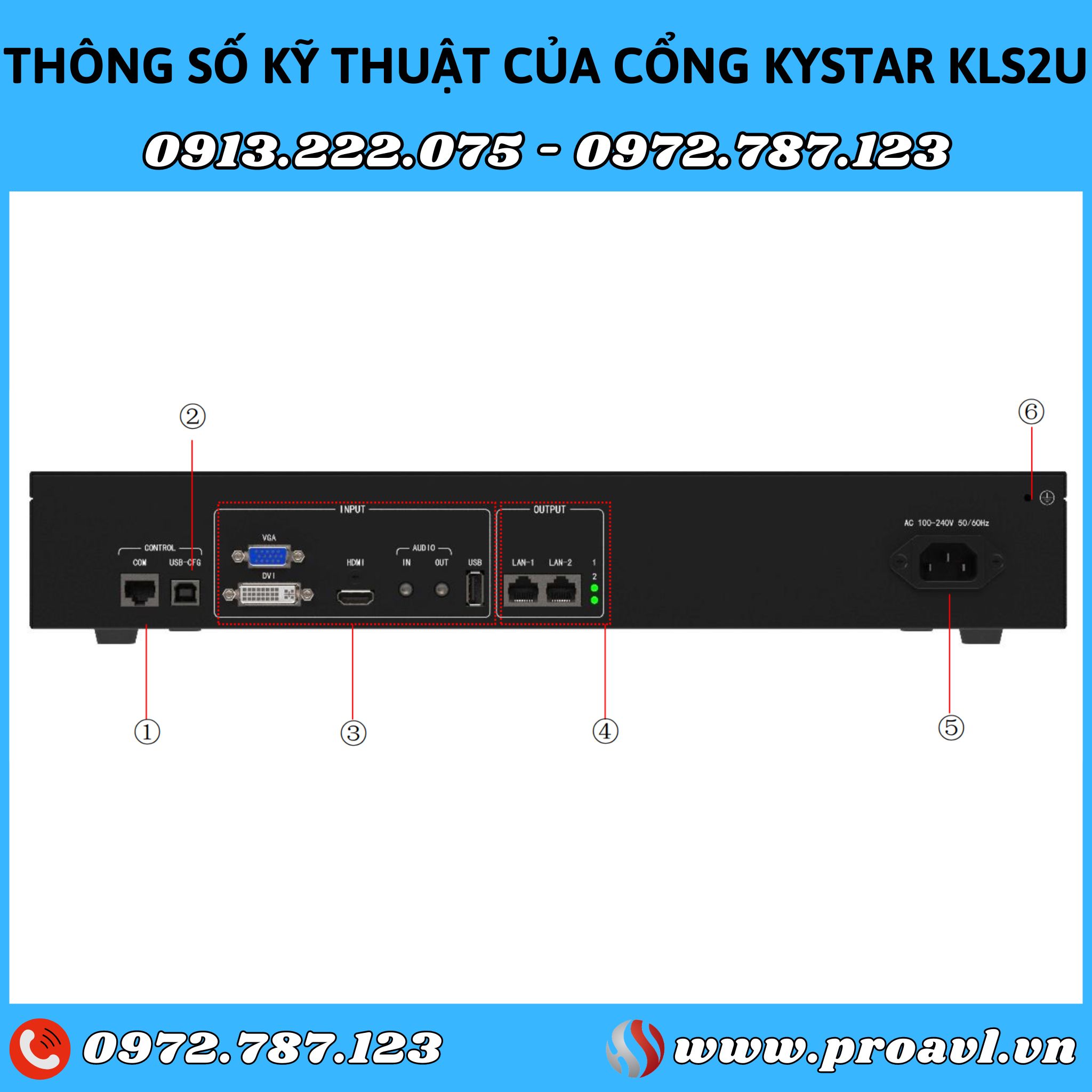
| Number | Name | Function description |
| 1 | COM | RJ-45 interface, used to connect central control device; |
| 2 | USB-CFG |
USB-CFG interface, used to connect the host computer to control the PC |
| 3 | Input interface |
DVI:Supports up to 1920x1200@60Hz Support custom resolution, widest 2048, highest 4000 Support RGB444, YCbCr422, YCbCr444 signal format VGA:VESA standard, maximum support 1920×1080@60Hz HDMI:Supports up to 1920x1200@60Hz Support custom resolution, widest 2048 pixels, tallst 4000 pixels Support signal format RGB444、YCbCr422、YCbCr444 AUDIO IN: 1/8" TRS audio input,3.5mm stereo audio interface,2.0Vp-p / 10 KΩ AUDIO OUT: 1/4" TRS audio output,3.5mm stereo interface,2.0Vp-p / 10 KΩ USB:USB input,Maximum support for NTFS system is 2T, maximum support for FAT32 system is 192G, and maximum for one single file is 4G |
| 4 | Output interface |
LAN1-LAN2:Used to transmit data to the receiving card -Single network port load: 650,000 pixels -Total loading: 1.3 million pixels, widest is 4096 or highest is 2000 Network port indicator: Flashing: Communication with receiving card is normal. Constantly on: Abnormal communication with receiving card. Off: network cable not connected |
| 5 | Power outlet | Connect to AC power source 100-240V AC~50/60Hz |
| 6 | Ground | to ground the device |
| Machine specifications | |
| Input power | 100-240V AC~50/60Hz |
| Operating temperature | 0-45℃ |
| Dimensions | 483×270.5×73mm (LxWxH) |
| Net weight | 4KG |
| Overall power consumption | 25W |
4. Contact to buy genuine LED screen accessories
If you want to buy genuine LED screen products, please contact the information below to receive free advice and quotes:
Contact information:
Hanoi: 0972.787.123
HCMC: 0913.222.075
Email: hsvavl@gmail.com
Hanoi: No. 229, Van Tri Street, Van Noi Ward, Dong Anh District, Hanoi
HCM City Head Office: 184/20 Le Dinh Can, Tan Tao Ward, Binh Tan District, HCM City
SEE MORE PRODUCTS AND SERVICES OF HSV ProAVL
Hiện chưa có đánh giá nào về sản phẩm này!














.jpg)