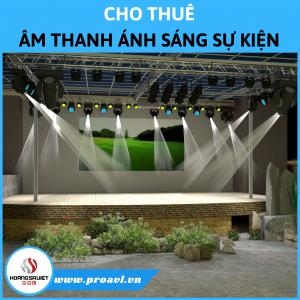The system is processing. Please wait a moment!
- Home page PRODUCT Providing Accessories and Components for LED Screens Card màn hình LED Chính Hãng - Giá Tốt
Kystar Mf360 Multi-Function Card
Code: MF630
Status: Stocking
- Product: Kystar MF630 Card
- Quick consultation and quotation for customers
- Experienced staff
- Competitive prices in the market
- HSV ProAVL construction team
- Contact Hotline: 0972.787.123
TABLE OF CONTENTS
HSV ProAVL is one of the units specializing in providing Kystar MF630 cards of the famous Kystar brand with Good Price - Reputation - Quality. The products we provide to the market are all products guaranteed in terms of quality as well as warranty policies. If you have a need to buy Kystar MF630 cards, please contact us immediately via Hotline : 0972.787.123 for the fastest and most detailed advice and quotes on the product!
1. Outstanding features of Kystar MF630 Card
Some outstanding features and advantages of the genuine Kystar MF630 card can be mentioned as follows:
- Power switch control: Kystar MF630 card can realize remote switching management of on-site devices.
- Automatic brightness adjustment: MF630 card supports 4 optical sensors, which can monitor the ambient brightness. According to the ambient brightness value and the previously set brightness adjustment algorithm, the screen brightness will be automatically adjusted to achieve energy saving and environmental protection, and ensure the best screen viewing effect.
- Temperature and humidity detection: Kysta MF630 card can monitor the environment temperature and humidity, ensure the environment of large LED screen use , ensure the normal operation of the LED screen system.

SEE MORE PRODUCTS AND SERVICES OF HSV ProAVL
2. Technical specifications of Kystar MF630 card
|
INTERFACE |
CONTENT |
|
COM1 |
Serial port. |
|
DJ1 |
Audio output interface. |
|
JP4 |
Ethernet interface. |
|
JP2 ,JP1 |
Power input interface. |
|
J2,J3,J4,J5 |
Optical probe and temperature and humidity probe interface. |
|
JP7-JP13 |
Contact on-off terminal. |

3. Kystar MF630 Card wiring diagram

REPRESENTATION:
- The computer video cable is connected to the sending card.
- Network port 1 of the sending card is connected to the multi-function card and network port 2 is connected to the large display.
- Multi-function card input (send card) and output (to large screen).
4. Install Kystar MF630 Card
4.1. Manual control
Power management time:
- Read: Read the current internal time of the Multi-function Card .
- Setting: Set the computer's current time to the internal time of the Multifunction Card.
Set content:
- Refresh : Refresh the current relay state.
- Small box: the selected relay channel number is a group, when starting a channel all relays of the current group are started.
- Installation Note: Set the note of the power source connected to the relay, such as: "air conditioner"
- Start Delay: When starting multiple relays at the same time, the start time of each relay.
- All emergency start/stop: Turn on/off all relays.
- Group start/stop : Relay check on/off.
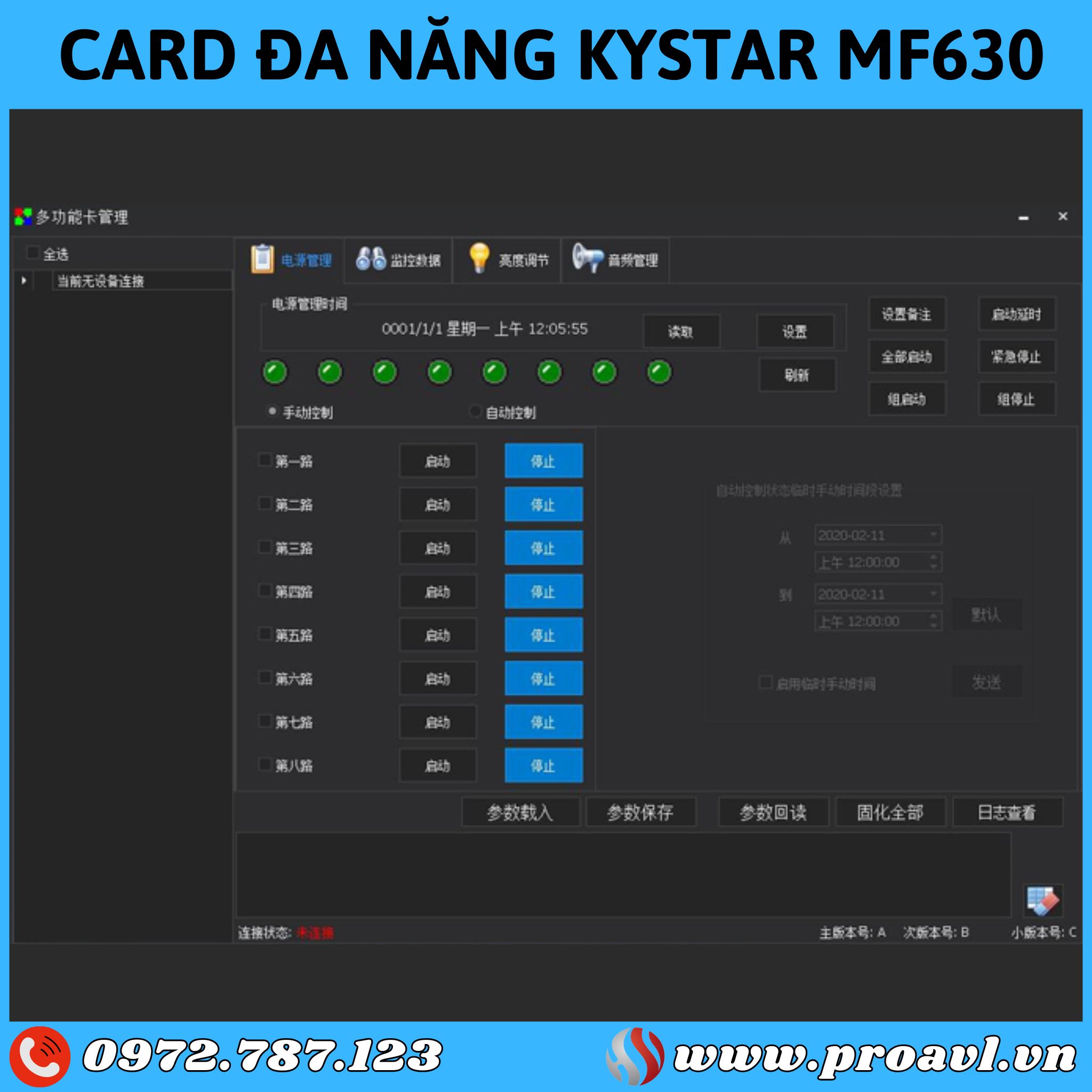
4.2. Automatic control
- Click on auto control to switch to auto control interface.
- Click Edit to set the auto control power on time and the number of relay channels.
- Tap Add → Confirm.
- Check automatic control.
- Click to send → cure all.
Note: Temporary manual time setting in control state: In the case of automatic control, add temporary manual time, this time relay is controlled by manual control, over this time will still be controlled in automatic control mode.

4.3. Monitoring data
The monitoring data interface can display the values of environmental variables detected by external probes (light probes, temperature and humidity probes, smoke sensors).
MF630 Multi-function Card User Guide
- Set the alarm value of each variable, when the environment variable reaches the set value, it can automatically turn on/off the multi-function relay card.
- Turn off the large screen when there is no signal: when the multi-function card screen cannot detect the signal sent by the card, turn off all the relays.
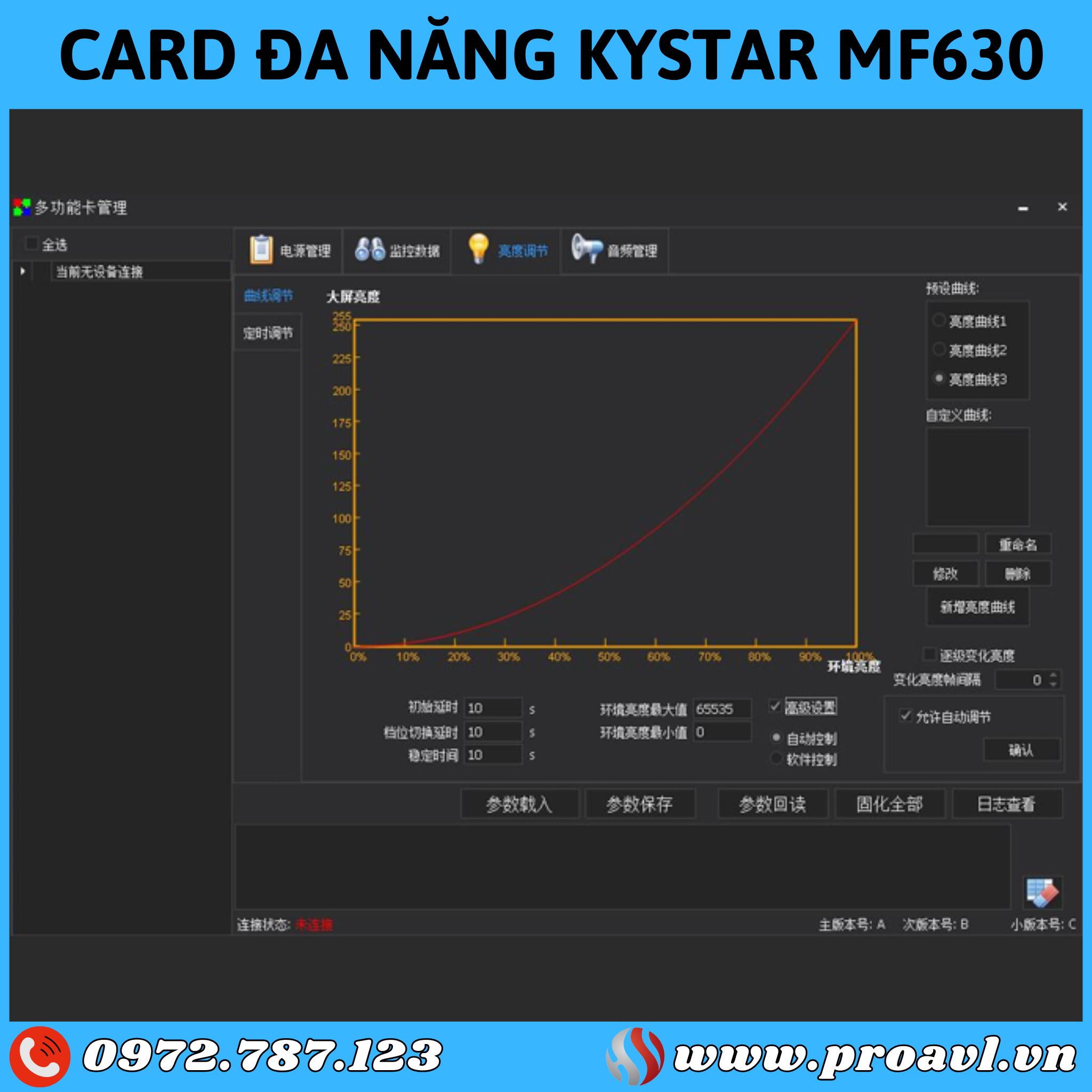
4.4. Blur
- Brightness adjustment is divided into curve adjustment and time adjustment.
- Curve Adjustment: Adjust the brightness of the large screen according to the ambient light.
- Time Adjustment: Switch to a fixed brightness value over time.
5. Unit selling genuine Kystar MF630 Card
HSV ProAVL specializes in providing genuine, reputable Kystar MF630 Cards in Vietnam. In particular, we also deliver nationwide to customers. With more than 10 years of operation in the field of Sound - Light, we are always proud to be the leading unit, bringing high-quality sound solutions to customers.
SEE MORE PRODUCTS AND SERVICES OF HSV ProAVL
If you want to buy Kystar MF630 Card , please contact us with the information below:
Hanoi: 0972.787.123
HCMC: 0913.222.075
Email: hsvavl@gmail.com
Website: http://proavl.vn/
Hanoi Branch: No. 229, Van Tri Street, Van Noi Ward, Dong Anh District, Hanoi
HCM City Head Office: 184/20 Le Dinh Can, Tan Tao Ward, Binh Tan District, HCM City
.jpg)
Hiện chưa có đánh giá nào về sản phẩm này!














.jpg)